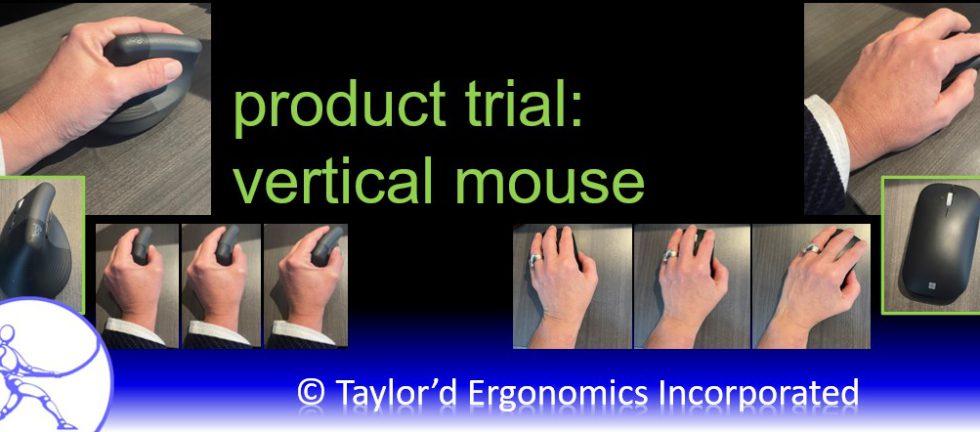I’ve been using a vertical mouse for a month now, so I thought I’d share my anecdotal findings. I chose the “Logitech Lift”, shown above left. Prior to adopting this new pet, I was using a Microsoft mouse, shown above right.
First off, shopping for mice is difficult, particularly if you want to use the mouse with your left hand. (I’m right-handed. Why do I left-mouse? Read this.) There are fewer options for left-handed mice, which is why I had previously chosen the symmetrical Microsoft mouse – equally comfortable in either hand. A side note to those who are new to left-handed mousing – switch your watch to your right hand to avoid uncomfortable contact pressure. I had purchased a new watch band and found that my wrist was hurting, and then I realized that it was the chunky band that was causing my discomfort.
Joints in the body move through a range, and generally, the middle of the range is the most natural, neutral position. In this position, the muscles are strongest, and the loads on the joint and structures crossing the joint are typically minimized. The logic behind a vertical mouse is that it helps to position the forearm in the most natural position – halfway between fully pronated (palms down) and fully supinated (palms up). A traditional mouse and keyboard require you to rotate your forearm into a “pronated” position. I will start out by saying that I liked the feel of my arm and hand on the mouse.
I have small hands, so I would have chosen a smaller version of this mouse, if the option was available. But my fingers do rest on the buttons, and there is no gap between my wrist and the table, so I think the size is acceptable.
The side of my baby finger and hand are resting on my desk when I use this mouse; I could hold my hand higher on the mouse, but this would require me to use some effort; when I relax, my hand slides back down to the desk. This contact between my hand and the desk creates a little bit of friction, so I feel like I might be working a little bit harder to slide my mouse around. My office isn’t cold, but my desk feels cool against my hand, so sometimes I find myself warming my left hand with my right.
I type more than I mouse, which may be uncommon today. When I started using the vertical mouse, I kept knocking it out of place when I moved my hand from the keyboard to the mouse. It’s taller than my old mouse, so I had to re-train myself to lift my hand a bit higher. I’m onto it now.
I weighed both mice on my postal scale, and the Lift mouse, at 140 g, was about 50% heavier than my old mouse. (I wouldn’t call it a desk rat, but it might be approaching gerbil-size.) The bottom of the mouse has a very slightly raised perimeter; when I slide the mouse on the desk, only the raised part touches my desk. I think that the amount of surface that is in contact with the desk is larger than my old mouse. I don’t trust the postal scale to measure the push force (yup, I tried!, but I felt that the Lift mouse required a bit more effort to push around. It’s not a huge difference, but it could add up for someone who mouses a lot. A low-friction mouse pad would help with this…I’ll look around to find one.
When ergonomists do office assessments, we encourage people to use:
- the arm to move the cursor across screens,
- the wrist to move the cursor shorter distances, and
- the fingers to position the cursor precisely.
I thought I was pretty good at this technique with my old mouse, but I’m struggling a bit with the new one. I think I move my wrist more with this mouse. It feels awkward to try to position the vertical mouse with my fingers, I tend to plant my wrist rather than slide my arm on the desk. However, I think that the wrist movement is less awkward; I use slight flexion/extension of the wrist, rather than the sideways ulnar/radial deviation (windshield wiper) with the old mouse. These postures are shown in my photos, above.
The vertical mouse rotates the forearm into a more neutral position, and I do like that. In fact, I’m leaning toward trying a split keyboard that would allow me to type with my forearms in that posture.
I’m keeping the new mouse, because I do prefer it over the old one. If I could suggest improvements, I’d say a slightly smaller mouse would be better for me. I’d also like it to slide easier, but I’m sure I’ll be fine with a mouse pad. I wish it could be warmer. Can somebody invent a smaller, warmer mouse? (Maybe a living one…😊)
Want to learn about more products? Join us in Cambridge at our one-day Office Ergo course on February 9. Register here.
Is there a new product you’d like us to review? Let us know carrie@taylordergo.com
Did you enjoy this article? Sign up to receive an email with a link to our weekly blog, here.
Need an ergo assessment? Contact Carrie@TaylordErgo.com or 519-623-7733, or set up a meeting here: https://calendly.com/carrie-taylordergo/ergonomics-check-in