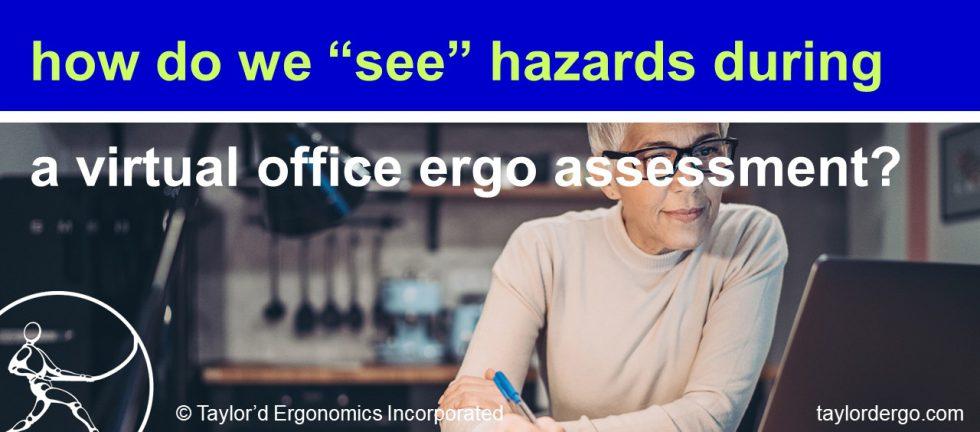Three years ago, we created our protocol for virtual office ergo assessments. One of the first hurdles we needed to overcome was getting a realistic visual image of the worker at the workstation.
When we do in-person assessments, we take “staged” photos of the worker in the chair, before and after adjusting the chair. These photos allow the reader to see the difference – you can tell whether the feet are on the floor, how well the chair supports the back, where the armrests are, and more. We could certainly ask a worker to send us some photos, but we knew that these would all be staged.
The more instructive photos are the ones that we take while the employee is working. We can see whether the worker leans forward, perches on the chair, tucks the feet up on the casters, or looks at the keyboard while typing. We can see how the hand fits over the mouse, and how the employee moves it. Photos of the “worker at work” allow the report’s reader to understand where the discomfort originates, and what needs to change to reduce the risk. They provide objective proof of the issues.
With a virtual assessment, we knew that getting these candid shots would be very difficult. We settled on using video. Most people now have phones with video capabilities; with some very specific instructions, an employee can set up the phone to take a short video, which the ergonomist can study before meeting the employee through a video chat. The value of these videos cannot be overstated – issues that would never be identified using a posed, still photo are obvious in a video.
The video chat is another key part of our virtual assessment process; being able to coach the employee through the adjustment process, and provide feedback about how well the adjustments are working, is critical to the success of the process. Some employees struggle a bit with setting up the technology, because we need them to position the camera (phone) so we can see the entire body, but it’s worth the effort.
Ten years ago, this approach would not have been possible, technologically. Five years ago, we had the technology, but most people would have been unwilling to use it. Most of us were uncomfortable with video communication, and reserved about bringing strangers into our home offices, even virtually. The pandemic forced us to develop and accept tools that allow us to offer ergonomics assessments to people who are too far away to visit.
Why should organizations offer support for home offices? Isn’t it a “privilege” to work from home? Ontario employers are legally responsible for the back, shoulder and wrist injuries that occur when an employee works at a dining room table on a wooden chair. Perhaps more importantly, when people work in a comfortable, ergonomic office, they are more productive, and they produce better quality of work. So even if you don’t feel obligated to financially support “ergonomic” home office equipment, ultimately, the employer benefits when the employee can work effectively.
Need some help with your home office? Check out our virtual and in-person assessments here.
Want to provide training for remote office employees, virtually? Check this out. Participants learn how to adjust the chair, keyboard, mouse and screens while adjusting their own workstation.