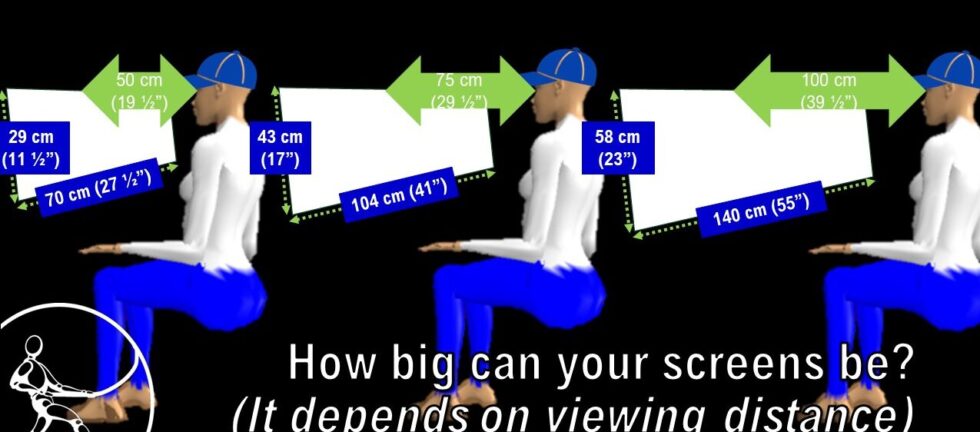Research by Callum Murphy, B.Sc.(Hon.Kin.), AE, Ergonomist
With so many options available for computer screens, we thought it was time to provide an update. Where should you place your screens? How many screens can you use? Are curved screens better than flat?
Wide screens
A recent research paper by Kolbe et al. indicated that:
- More than 80% of office workstations use a widescreen aspect ratio (16:9 or 16:10)
- 75% of office workstations use 23” (diagonal) or larger displays
- 68% of workstations use 2 or more monitors
Research by Burress et al. also indicates that using an ultrawide monitor (34” curved display with a 21:9 or 32:9 aspect ratio) reduces clicks and scrolls during monitoring tasks. Ultrawide screens reduce neck movement for “compare”, “copy/paste” and reference tasks. However, ultrawide screens did require more hand movement than single or double screens. (Possibly, this could be offset by changing mouse sensitivity.)
Vertical screens
Sometimes, people need to orient their screens vertically for document viewing or reference material; when we encounter this during an assessment, we struggle to position the screen where it can be viewed without tipping the head back. If we try to position the top of the screen at eye height, the bottom of the screen would need to be lower than the desk. Likewise, placing the bottom of the screen at desk height often positions the top of the screen well above eye height. Compromise is always required.
Curved screens
According to Bartha et al., curved or ultrawide monitors greater than 30” diagonal need to be placed further away from the user. They found that switching from 1 or 2 smaller monitors to a larger or curved monitor did not affect eye discomfort. The change did reduce neck and shoulder discomfort, and was preferred by the workers.
Park et al. studied display curvature and display zone (where you look on the screen). Display curvature refers to the depth of the curve, expressed as a radius in mm; a 400 mm radius is more “curved”, while a 1200 mm radius is closer to a flat screen. They found that using the central part of a 600 mm curved display improved legibility and reduced eye discomfort/visual fatigue, in comparison to other curvature and display zones. Using the outside portions of the screen for long periods of time, particularly with the flat screen, had a negative effect on legibility and comfort. If you’re shopping for a curved screen, choose a moderately curved screen. All of us should position our most-used material in the central part of the screen that is directly in front of us.
Stacked screens
Monitoring tasks such as security often require the use of many screens, so logically they tend to be installed in a grid pattern. Ergonomists discourage stacking monitors unless absolutely necessary, because the neck angle (neck extension) required to look up can lead to neck pain. Information displayed on monitors above head height should be limited to occasional reference materials. A chair with a headrest can be helpful if the user may need to view high screens regularly.
Laptop screens
In short, don’t use a laptop screen for long periods of time, particularly if you need to use the laptop keyboard. It’s simply impossible, with current technology, to position the screen and keyboard optimally; the keyboard will be much too high if you position the screen at a good height, or the screen will be much too low if you optimize the keyboard height.
If you must use the laptop as a secondary screen, raise it on a stand so it is aligned in height with your main screen.
How big is too big? Calculating maximum screen dimensions
First off, optimal viewing distance varies with your personal vision, and your prescription lenses. The first step in determining how large your screens can be is to identify your optimum viewing distance. The CSA guidelines suggest that this sweet spot is likely somewhere between 50 and 100 cm from your eyes. If you wear corrective lenses, your optometrist can help you determine your ideal viewing distance. If not, you need to experiment to identify the most comfortable distance for you; if you catch yourself leaning forward or back, you might need to adjust your screen position.
The ideal viewing angle, in the up/down direction, ranges between horizontal and 30 degrees downward. (Note: these angles do not apply if you wear multi-focal lenses.) Side to side, the eyes and neck can scan comfortably 35 degrees left, and 35 degrees right. (CSA Z412-17)
With these angles, and viewing distance, we can calculate the maximum dimensions for screens that are used regularly:
- At 50 cm (smallest viewing distance), this rectangle is 29 cm high and 70 cm wide.
- At 75 cm (middle viewing distance), this rectangle is 43 cm high and 104 wide (52 cm to the left, and 52 cm to the right).
- At 100 (longest viewing distance), this rectangle is 58 cm high and 140 cm wide.
Bear in mind that, when the screen is further away, you may need to magnify the information on it, and therefore a person with smaller, closer screens can likely display the same amount of information as a person with larger, further screens.
Viewing distance should be set to accommodate your vision, not the size of your screen.