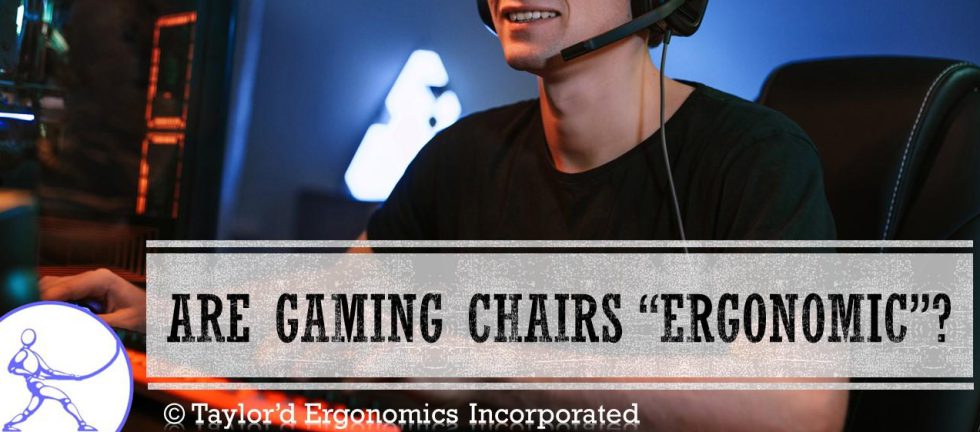When you perform a Google search for “gaming chairs” and sift through the images, you’ll be met with a plethora of eye-catching, brightly coloured leather seats featuring wings and plush cushions. At first glance, gaming chairs may seem more comfortable than traditional “ergonomic” office chairs, with their array of knobs and levers. But let’s delve deeper into this topic.
I chose a popular gaming chair on Amazon known as GTRACING to represent “ergonomic gaming chairs” for this article, but I also panned around to see what features similar chairs offered. The example chair claims to support a maximum weight of 250 lbs and accommodate individuals up to 67″ (5′ 7″) in height, which is roughly average adult height.
It’s important to remember that there are no regulations governing the use of the term “ergonomic” in marketing materials. Essentially, anyone can label their product as “ergonomic.” After investing some time in the pursuit of what I’d consider a genuinely “ergonomic gaming chair,” I can attest that they are rather challenging to find. Don’t mistake “contoured” for “ergonomic.”
Here are the typical dimensions and features of gaming chairs:
Seat Pan Dimensions: The seat pan (the part you sit on) of a gaming chair is generally about 20″ (51 cm) deep. This means that most individuals would have their legs extended fully if they sit all the way back in the chair. Shorter individuals, like myself, might resort to slouching, sitting cross-legged, or perching on the chair’s edge to alleviate pressure on the back of their legs. According to the CSA office ergonomics guideline, a seat pan should ideally adjust between 16 ¼” to 18 ¼” (41.5 and 46.5 cm) to suit most people. Non-adjustable seat pans should not exceed 16 ½” (41.5 cm) in depth.
Seat Pan Height: Gaming chair seat pan height typically adjusts within a range of 18.9″ to 22.8″ (48-58 cm), which is on the taller side. The CSA guideline suggests a seat height range of 14 ¾” to 20 ¼” (37.6 to 51.2 cm). More than half of the population would struggle to lower the seat of this gaming chair sufficiently to rest their feet on the floor.
Backrest Design: Gaming chairs feature a contoured backrest with side “wings” reminiscent of a racecar seat. A contoured seat aims to keep the driver centered while navigating tight corners on the racetrack. However, contoured seats can become uncomfortable if you are wider than the chair’s design, as the wings might dig into your shoulder blades.
Armrests: Gaming chair armrests are typically about 21″ (53.3 cm) apart and around 8 ½” (21.6 cm) above the seat pan. According to the CSA standard, armrests should adjust between 7 ¾” and 11 ½” (19.5 and 28.9 cm) above the seat pan. Unfortunately, gaming chair armrests are rarely this adjustable, and most users may find their elbows held high and wide, which can lead to wrist discomfort when using a keyboard or joystick.
Backrest Recline: The backrest of a gaming chair is slightly reclined in its most upright setting, making it suitable for watching or using a joystick. However, it’s not ideal for extended keyboard use.
Lower Back Support: While some gaming chairs come with cushions that appear to be “positionable” for lower back and neck support, they often lack mechanisms to keep these cushions in place. Adjustable lumbar support in an ergonomic office chair is highly recommended for proper back support. If the lumbar cushion falls to the bottom of the seat, it actually causes the spine to bend into a harmful “c” shape.
Let’s delve into the marketing aspect:
Gaming chairs are typically priced lower than office chairs because they target a different audience. Commercial buyers are more concerned about durability and warranty, while individuals buying chairs for home use may not expect to make warranty claims. Some reputable office chair manufacturers now market “gaming” chairs that closely resemble their office counterparts, albeit with more colourful options. Here’s one example from Herman Miller.
Let’s talk about a phenomenon called “live streaming.” For those unfamiliar with the term, live streaming in the context of gaming refers to people broadcasting their gameplay in real-time. It’s common for individuals learning a game to seek out these live streams to gain insights into mastering the game. Expert gamers often create such streams to teach others how to excel in gaming. These videos are sponsored by gaming chair manufacturers, among others. Just as chairs featured on television and in movies gain recognition, games showcased in live streaming events experience a significant boost in sales. Moving lights and sleek contours attract attention.
I’d venture to say that many gaming chairs are purchased by parents or loved ones for gamers. While you may not know their precise measurements, you do know their favorite colors. I’d argue that this is not enough to choose a good chair for long-term use.
Buying an ergonomic gaming chair
So, how do you choose the best gaming chair for your needs? Ideally, the selection should be made in person, because, even if you can measure your body, the manufacturer might not measure the same way or might not even report the dimensions online.
If you’re in the market for a gaming chair, consider the following criteria:
Seat Height: The chair should allow you to adjust the seat to match the height of the crease behind your knee, preventing your feet from dangling above the floor.
Seat Depth: The depth of the seat should be shorter than the distance from the crease behind the knee to your buttocks. Ideally, the seat should allow 2-3 fingers’ space between the front edge of the chair and the back of your knee, when you’re sitting fully back against the backrest.
Armrests: Ensure that the armrests don’t obstruct your ability to pull the chair close to your desk, and they shouldn’t collide with your elbows when operating game controls.
Backrest: If the chair has wings, they should embrace you, without squeezing you uncomfortably. The backrest should lock into an almost-upright position where your head is balanced over your body, and your shoulder blades rest against the backrest.
Lumbar Support: Seek a chair with adjustable lumbar support to maintain the natural curve of your lower back.
Aesthetic Preferences: As a final consideration, the chair’s colour should align with your taste and home decor. Consider the option of purchasing chair covers in various colours and patterns for easy cleaning and customization.
In conclusion, even the gaming chairs that are sold as “ergonomic” may not fit you. When a chair happens to fit you perfectly, you don’t need extensive adjustment features. Thus, the most effective way to select a chair is to try them out, much like Goldilocks did, until you find the one that’s just right for you.